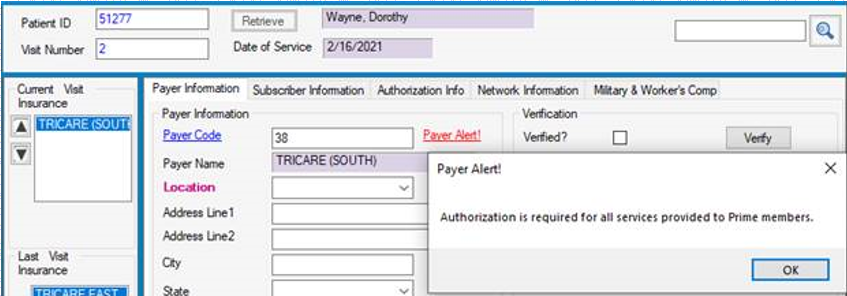Basic Information tab
Administration > Payer > Payer Configuration
If Standardize Payer Code was not selected in Administration > Configuration > Enterprise Configuration, then the Payer will be created on this tab and configured on the remaining tabs. (Please see Payer Help File for instructions on creating a Payer.)
If Standardize Payer Code was selected in Enterprise Configuration, then Payers will need to be created in Payer and configured here. Payer Type, Financial Class, and Payer ID Mapping will be read only on the Basic Information tab of Payer Configuration if Payers have been created separately via the Payer form.
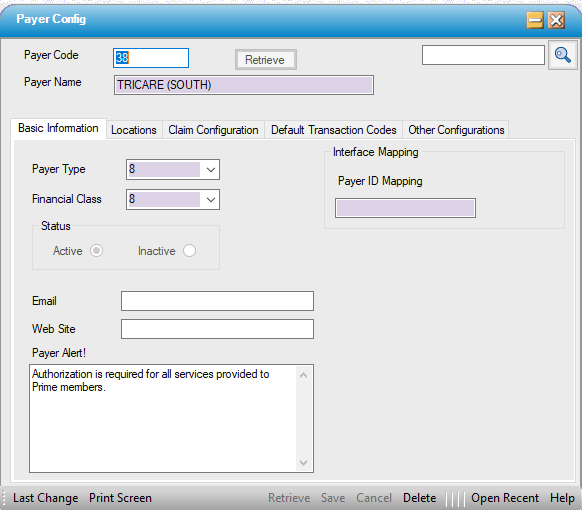
Payer Email addresses and Web Site URLs can be added on this tab.
The Payer Alert! is a free text field that will appear as a red hyperlink in the following forms.
• Appointment
• Registration Insurance
• Charge Entry
When the hyperlink is clicked, a pop-up will display the alert message.